Box shadow css generator online
Box shadows are a popular design technique used to add depth, dimensionality, and contrast to HTML elements, such as buttons, cards, and images. By creating shadows that simulate light and shadow effects, you can make your website more visually appealing and engaging to users. However, manually coding the box-shadow CSS property can be tricky, especially if you're not familiar with the syntax or values. That's where online box shadow generators come in handy. In this article, we'll review the benefits of using a box shadow CSS generator online, and explore some of the best tools available.
Visit tool- Box shadow generator
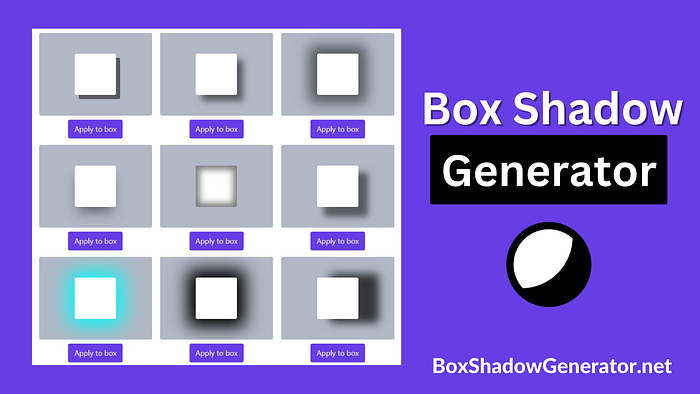
What is a Box Shadow CSS Generator Online?
A box shadow CSS generator online is a web-based application that lets you create custom box shadows for HTML elements using a graphical user interface (GUI). Instead of writing CSS code by hand, you can use the generator to adjust various settings and see the changes in real-time. Typically, a box shadow CSS generator online provides a set of sliders, dropdown menus, or color pickers to adjust the various properties of the box shadow, such as the blur radius, spread distance, offset, color, and opacity. Some tools also offer presets or templates for commonly used shadow styles, such as inset shadows, multiple shadows, or text shadows.
Benefits of Using a Box Shadow CSS Generator Online
Using a box shadow CSS generator online offers several benefits, including:
- Time-saving: By using a GUI instead of writing code, you can save time and effort in designing and tweaking box shadows. You don’t need to memorize or look up the syntax and values of the
box-shadowproperty, and you can focus on the visual aspect of the shadow instead. - Real-time preview: Most box shadow CSS generators online provide a real-time preview of the shadow, which allows you to see how the shadow interacts with the background, border, and other elements of your design. You can adjust the settings and immediately see the effects, without refreshing the page or guessing the outcome.
- Customization options: A box shadow CSS generator online typically offers a wide range of customization options, such as different types of shadows (e.g., inner or outer), blur radius, spread distance, offset, color, opacity, and more. You can fine-tune the settings to match your design requirements, and experiment with different shadow styles.
- Preset management: Some box shadow CSS generators online let you save and load your shadow presets, which can be useful if you have a specific shadow style that you want to use across multiple elements or projects. You can also share your presets with others, or download them as CSS files.
- Cross-platform compatibility: A box shadow CSS generator online runs on a web browser, which means that it’s compatible with different operating systems and devices. You don’t need to install any software or plugins, and you can access the tool from anywhere with an internet connection.
Best Box Shadow CSS Generators Online
There are many box shadow CSS generators online available, each with its own set of features and usability. Here are some of the best ones:
BoxShadowGenerator.net is a free, web-based tool that lets you generate box shadows for HTML elements using a graphical user interface. To get started, simply go to the website and you’ll see a preview box and a sidebar panel with various settings. The preview box shows a sample element with a default shadow, while the sidebar panel lets you adjust the properties of the shadow. The sidebar panel is divided into several sections, each with its own set of options. You can change the width, height, padding, margin, and background color of the element, as well as the thickness, color, and style of its border
